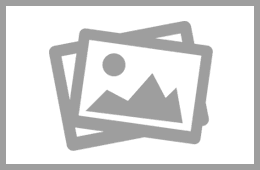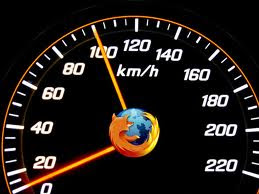Posted By:
Sumit Kumar
[[f9.laugh]]
[[f9.sad]]
[[f9.angry]]
[[f9.sleepy]]
[[f9.shock]]
[[f9.kiss]]
[[f9.inlove]]
[[f9.pizza]]
[[f9.coffee]]
[[f9.rain]]
[[f9.bomb]]
[[f9.sun]]
[[f9.heart]]
[[f9.heartbreak ]]
[[f9.doctor]]
[[f9.ghost]]
[[f9.brb]]
[[f9.wine]]
[[f9.gift]]
[[f9.adore]]
[[f9.angel]]
[[f9.baloons]]
[[f9.bowl]]
[[f9.cake]]
[[f9.callme]]
[[f9.clap]]
[[f9.confused]]
[[f9.curllip]]
[[f9.devilface] ]
[[f9.lying]]
Read more Tricks at Computer Tweaks and Tricks
Posted By:
Sumit Kumar
How to view saved password in google chrome ?
Open Google Chraome
Go to Settings (Its on the Right Corner)
Then Click on Advance Settings
Scroll Down and their will be password and forms from their click on Manage saved password.
Then list of all websites whose passwords are saved on browser will be listed.
Click on show to view those passwords
Enjoy!!
Read more Tricks at Computer Tweaks and Tricks
Posted By:
Sumit Kumar
Press CTRL + L to directly go to the address bar.
To copy URL of websites from address bar Simply single click on the URL, this will select the whole address, then use CTRL + C for copying and CTRL + V for pasting.
Press Spacebar to scroll down the page.
Press Shift + Spacebar for quickly scrolling up.
Use CTRL + T to open a New Tab
Use CTRL + W to close the Tab
If you use certain website more frequently bookmark that site by simply pressing CTRL + D for easily accessing later.
To find certain word or phrase in web page press CTRL + F and use ALT + N for finding Next.
Read more Tricks at Computer Tweaks and Tricks
Posted By:
Sumit Kumar
Phone and Battery information Code:
*#*#4636#*#*
Factory Data reset Code:
*#*#7780#*#*
Full Factory Format Code:
*2767*3855# (Dangerous)
GTalk Service Monitor Code:
*#*#8255#*#*
Camera Firmware settings Code :
*#*#34971539#*#*
Service mode Codes:
*#*#197328640#*#*
This code can be used to enter into Service mode. You can run various tests and change settings in the service mode.Read more Tricks at Computer Tweaks and Tricks
WLAN, GPS and Bluetooth Test Codes:
WLAN test (Use"Menu" button to start various tests) :
*#*#232339#*#*
or
*#*#526#*#*
or
*#*#528#*#*
Shows WiFi MAC address :
*#*#232338#*#*
GPS test :
*#*#1472365#*#*
Another GPS test : *#*#1575#*#*
Bluetooth test : *#*#232331#*#*
Shows Bluetooth device address : *#*#232337#*#
Codes to launch various Factory Tests:
Packet Loopback:
*#*#0283#*#*
LCD test :
*#*#0*#*#*
Melody test:
*#*#0673#*#*
or
*#*#0289#*#*
Device test(Vibration test and BackLight test) :
*#*#0842#*#*
Touch screen version :
*#*#2663#*#*
Touch screen test:
*#*#2664#*#*
Proximity sensor test :
*#*#0588#*#*
RAM version :
*#*#3264#*#*
Codes to get Firmware version information:
PDA, Phone, H/W, RFCallDate : *#*#4986*2650468#*#*
PDA and Phone :
*#*#1234#*#*
FTA SW Version :
*#*#1111#*#*
FTA HW Version :
*#*#2222#*#*
PDA, Phone, CSC, Build Time, Changelist number :
*#*#44336#*#*
Posted By:
Sumit Kumar
Make Mozilla Firefox 10x Faster!!!
 1. Type "about:config" into the address bar and hit enter. Scroll down and look for the following entries:Read more Tricks at Computer Tweaks and Tricks
1. Type "about:config" into the address bar and hit enter. Scroll down and look for the following entries:Read more Tricks at Computer Tweaks and Tricks
2. Alter the entries as follows:
Set "network.http.pipeline" to "true"
Set "network.http.proxy.pipeline" to "true"
set "network.http.pipeline.maxrequests" to some number like 30. This means it will make 30 requests at once.
3. Lastly right-click anywhere and select New-> Integer. Name it "nglayout.initialpaint.delay" and set its value to "0". This value is the amount of time the browser waits before it acts on information it recieves.