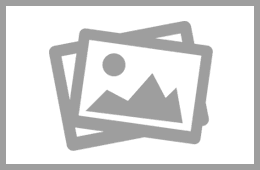Ms office shortcut key | Shortcut Key
Below is a list of shortcut keys in all major Microsoft Word. Computer shortcut page if you are looking for shortcut keys used in other programs.Read more Tricks at Computer Tweaks and TricksShortcut Description
F1 Open Help.
F4 Repeat the last action performed (Word 2000+)
F5 Open the find, replace, and go to window in Microsoft Word.
F7 Spellcheck and grammar check selected text or document.
F12 Save as.
Shift + F3 Change the text in Microsoft Word from uppercase to lowercase or a capital letter
at the beginning of every word.
Shift + F7 Runs a Thesaurus check on the word highlighted.
Shift + F12 Save.
Shift + Enter Create a soft break instead of a new paragraph.
Shift + Insert Paste.
Shift + Alt + D Insert the current date.
Shift + Alt + T Insert the current time.